I just read Amanda's blog and found out that blogger has this new feature in it's blogger draft, the adding of comment form under your post. And I've tried the codes and it worked! When you click on my post you'll see a comment form below. Cool isn't it?!
First you have to do this using the blogger in draft.
Go to Setting > Comments and choose embedded below post under your comment form placement. Save your settings.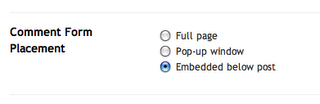
If you have a customized template you have to make changes from it's code by editing the HTML. You can find the procedure in here.
First you have to do this using the blogger in draft.
Go to Setting > Comments and choose embedded below post under your comment form placement. Save your settings.
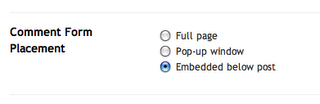
If you have a customized template you have to make changes from it's code by editing the HTML. You can find the procedure in here.
No comments:
Post a Comment